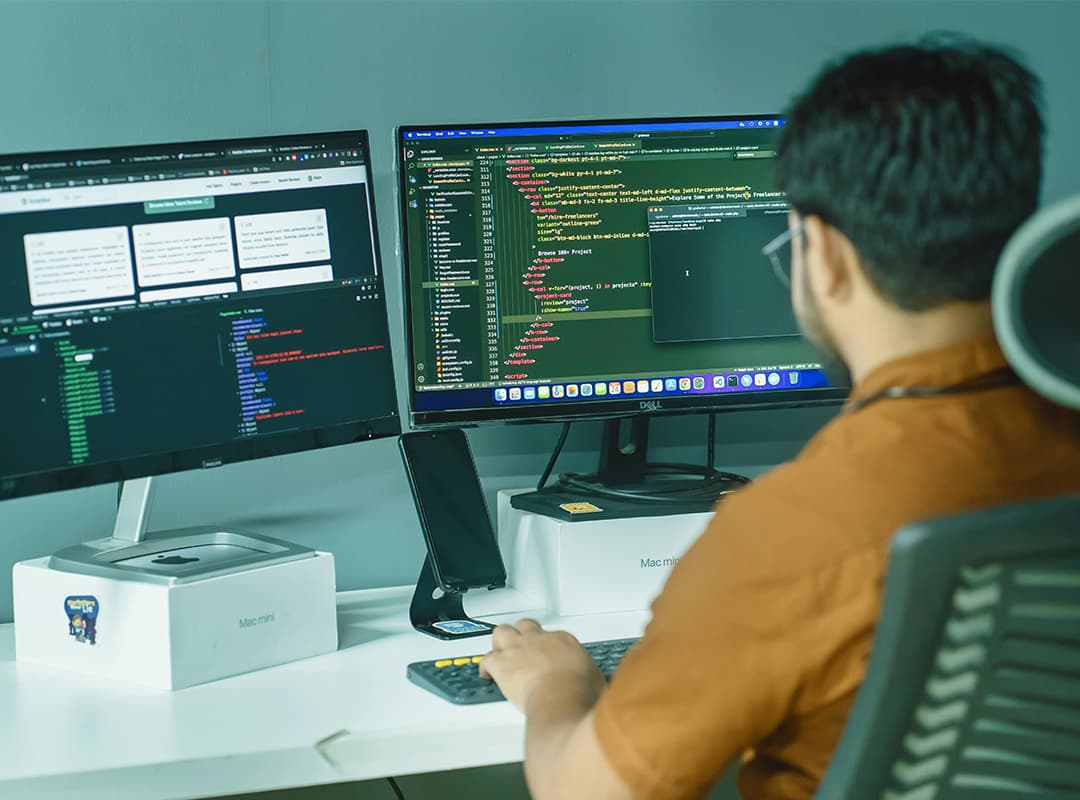In the realm of email marketing, design plays a pivotal role in capturing your audience’s attention and conveying your message effectively. A dark blue email template with a left sidebar combines elegance and functionality, making it a perfect choice for businesses, marketers, and creators looking to leave a lasting impression.
Why Choose Dark Blue for Your Email Template?
Dark blue is a powerful color in design. It conveys professionalism, trust, and sophistication, making it an excellent choice for businesses and formal communications. When paired with a left sidebar layout, it enhances the visual hierarchy and organizes content seamlessly.
Here’s why dark blue works so well in email templates:
- Professional Appeal: Dark blue is associated with authority and reliability, making it ideal for business communication.
- Contrast: Light text and buttons pop against a dark blue background, making your email visually striking.
- Versatility: The color complements a variety of accent colors, such as gold, white, or silver, allowing creative customization while maintaining balance.
The Benefits of a Left Sidebar Layout
The left sidebar design is a versatile choice for email newsletters. It:
- Structures Content Effectively: The sidebar provides space for navigation links, social media icons, or promotional banners, leaving the main content uncluttered.
- Enhances Readability: By separating secondary information, the layout ensures that the primary message receives the focus it deserves.
- Offers Visual Balance: The sidebar adds depth and dimension to your design, making it more engaging.
Key Features to Include in Your Dark Blue Email Template
To create a compelling and user-friendly dark blue email template, consider these elements:
- Logo and Branding: Use the sidebar to display your logo and reinforce brand identity.
- Navigation Links: Provide quick access to key sections, such as your website, blog, or courses.
- Call-to-Action (CTA): Highlight CTAs like “Sign Up,” “Learn More,” or “Start Now” using vibrant colors like orange or yellow for contrast.
- Social Media Icons: Encourage engagement by linking to your social profiles in the sidebar.
Design Tips for a Dark Blue Template
- Keep It Minimal: Avoid overcrowding the template. Use white or light-colored text to maintain readability and a clean aesthetic.
- Incorporate Accent Colors: Add subtle pops of color to draw attention to buttons or headings while complementing the dark blue base.
- Focus on Responsiveness: Ensure your email looks great on all devices, from desktops to smartphones.
- Test for Compatibility: Dark colors can render differently across email clients, so test your design thoroughly before sending.
Why Use a Pre-Designed Template?
A pre-designed dark blue email template with a left sidebar offers numerous advantages:
- Saves Time: Start with a ready-made design instead of building from scratch.
- Ensures Compatibility: Most templates are optimized for various email clients and devices.
- Customizable: Tailor the template to fit your brand’s style and needs.
- Cost-Effective: Free templates provide professional designs without additional expenses.
Elevate Your Emails with Dark Blue
A dark blue email template with a left sidebar is a stylish and practical choice for anyone aiming to create professional newsletters. Its combination of elegance and functionality ensures your emails stand out in crowded inboxes.